CASA automatically saves your secrets on your computer and retrieves them the next time you login. Your secrets are encrypted using the password used for login, as well as the master password required to use CASA Manager. When the desktop password changes, you will need to enter your master password to decrypt your saved secrets. See also Setting Master Password.
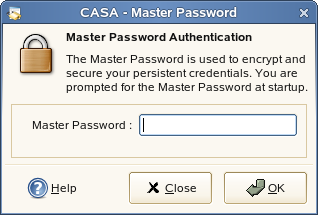
A trademark symbol (®, TM, etc.) denotes a Novell trademark. An asterisk (*) denotes a third-party trademark. For information on trademarks, see Legal Notices.